Hi guys , Today i'll show how to download and install the Latest version of .NET framework whis is required to run most of the new programs
The .NET Framework (pronounced dot net) is a software framework developed by Microsoft that runs primarily on Microsoft Windows. It includes a large library and provides language interoperability (each language can use code written in other languages) across several programming languages. Programs written for the .NET Framework execute in a software environment (as contrasted to hardware environment), known as the Common Language Runtime (CLR), an application virtual machine that provides services such as security, memory management, and exception handling. The class library and the CLR together constitute the .NET Framework.
( From WikiPedia )
If you want more informations about .NET Framework visit this link :
.NET Framework
Now , It's Time to download :
Download the program (.NET framework ) from the official website here : Download Microsoft .NET Framework 4 Client Profile (Standalone Installer)
Once your download has finished
Follow this pictures to install it.
1- Double click on the icon
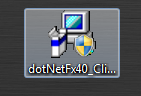
2_ do like in the pic. and hit " Install"
3_ Wait for the verification of file's security.
4_ Now it's installing , wait a few seconds.
The .NET Framework (pronounced dot net) is a software framework developed by Microsoft that runs primarily on Microsoft Windows. It includes a large library and provides language interoperability (each language can use code written in other languages) across several programming languages. Programs written for the .NET Framework execute in a software environment (as contrasted to hardware environment), known as the Common Language Runtime (CLR), an application virtual machine that provides services such as security, memory management, and exception handling. The class library and the CLR together constitute the .NET Framework.
( From WikiPedia )
If you want more informations about .NET Framework visit this link :
.NET Framework
Now , It's Time to download :
Download the program (.NET framework ) from the official website here : Download Microsoft .NET Framework 4 Client Profile (Standalone Installer)
Once your download has finished
Follow this pictures to install it.
1- Double click on the icon
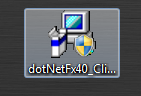
2_ do like in the pic. and hit " Install"
3_ Wait for the verification of file's security.
5_Now the installaion has been finished , Click on finish




0 comments:
Post a Comment